Top 10 Data Extraction Tools in 2024
Nanonets
MAY 17, 2024
Data extraction can refer to scraping information from web pages or emails but includes any other type of text-based file such as spreadsheets (Excel), documents (Word), XML , PDFs, etc. Book a free consultation call to see how you can save 80% cost & 90% time with Nanonet's intelligent automation platform.

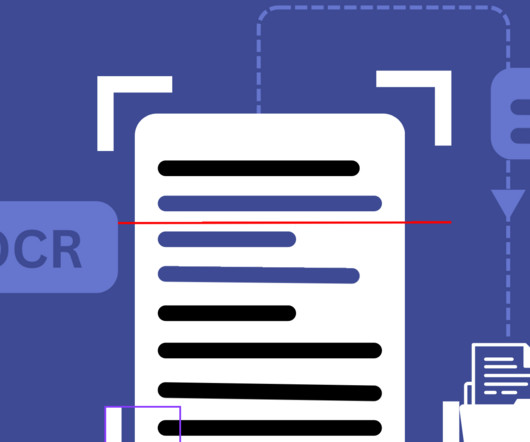

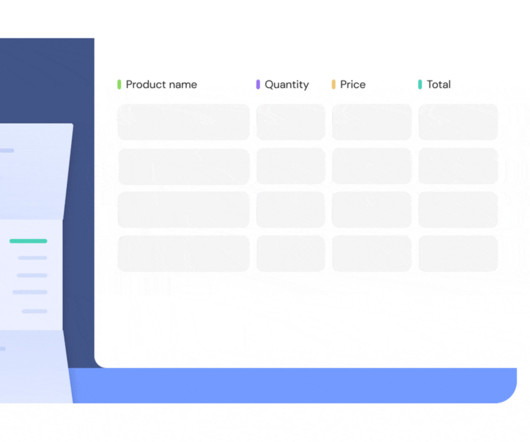







Let's personalize your content