Best Veryfi OCR alternatives for data extraction
Nanonets
NOVEMBER 23, 2024
Role management: Assigns user roles to control access and ensure data security. Export options: Integrates with CRMs, WMS, databases, or exports as XLS/CSV/XML. Klippa Klippa specializes in AI-driven document automation solutions designed to streamline business processes. Who should use Klippa?

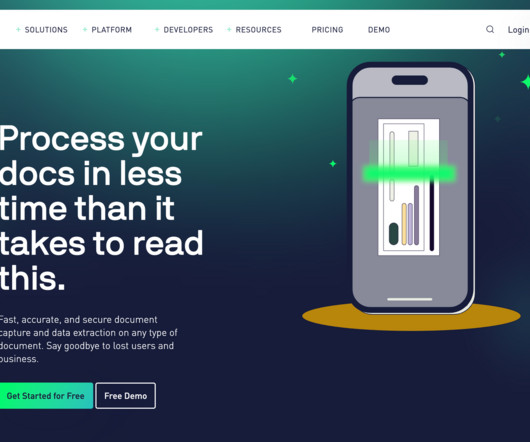









Let's personalize your content