Top 7 Sensible alternatives for document processing
Nanonets
NOVEMBER 19, 2024
With its ability to handle unstructured documents and adapt to complex layouts, Nanonets optimizes workflows across industries like finance, operations, and insurance underwriting. page thereafter.


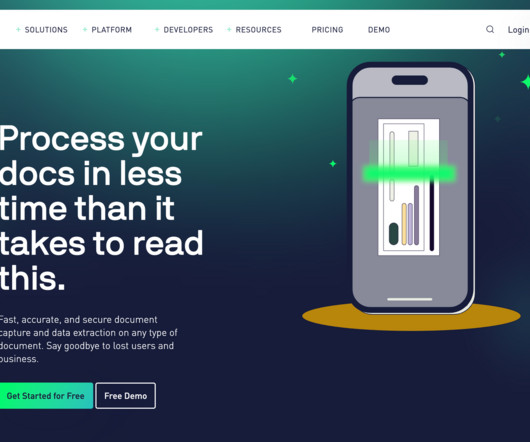
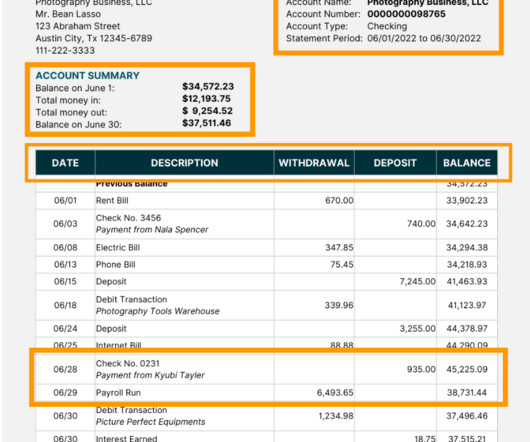

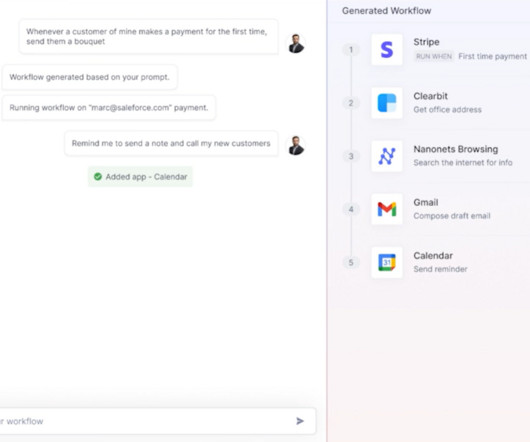
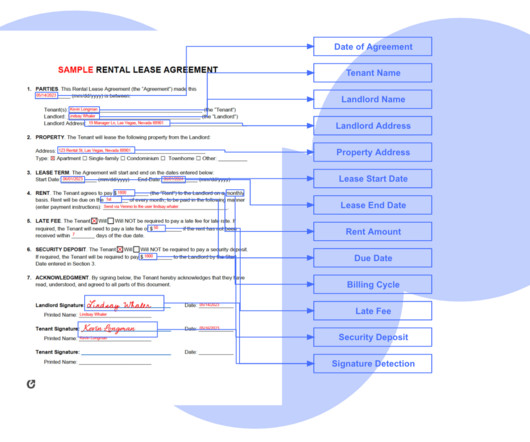
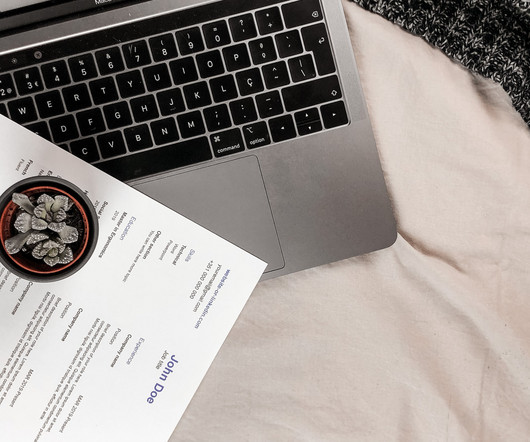

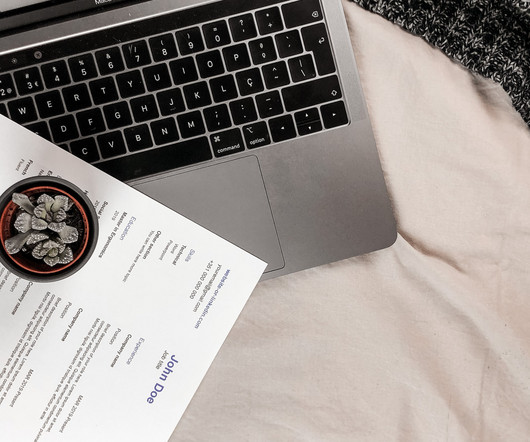








Let's personalize your content